Adding Functionality (Example)
Info
The following guide will walk you through adding functionality to a your (non-code) mod through the use of other mods.
In this guide we will be using the universal Reloaded File Redirector Mod to replace files that will be loaded by the game (any game!).
Download the Mod
First of all, download the mod which we will be using to extend the functionality of our mod. In this case, the Reloaded File Redirector.
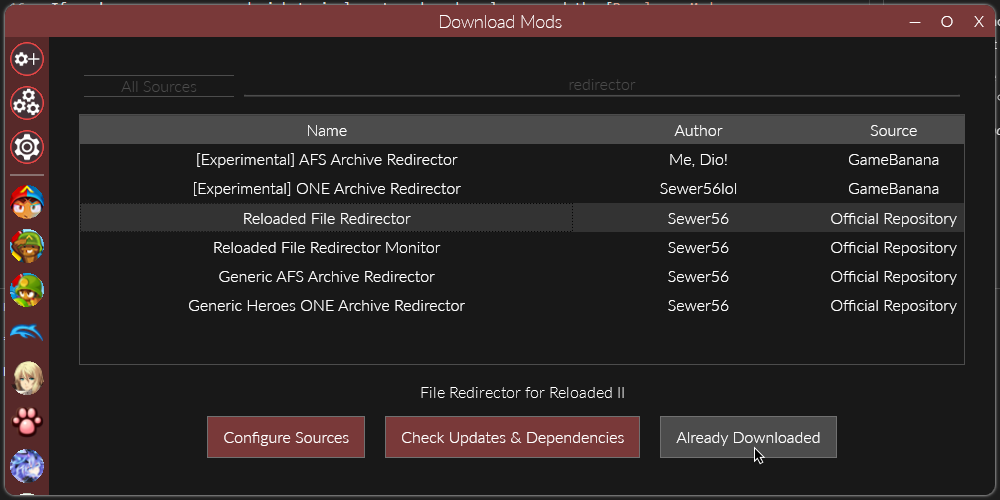
Add Dependency to Other Mod
In the Edit Mod menu we're going to add Reloaded File Redirector as a dependency.
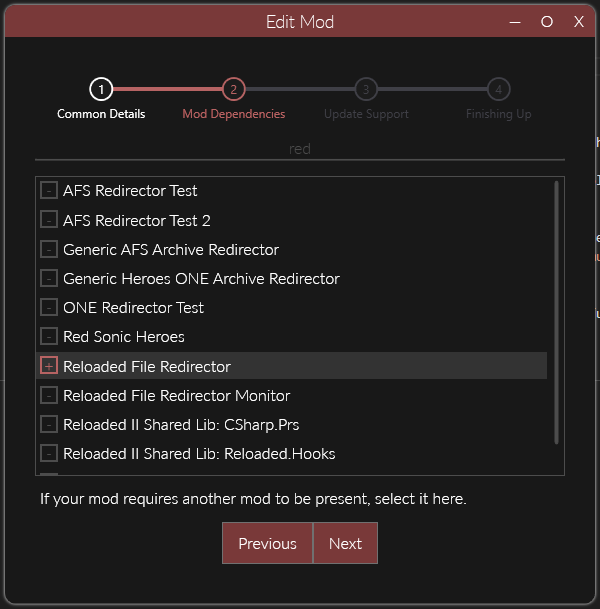
Adding a 'dependency' to your mod will make it such that the other mod will always be loaded when your mod is loaded. This is a necessary step.
Following the Guide
Mods such as File Redirector will typically include guides on using them; which can typically be found on their download page.
Here is the guide for the File Redirector from the GitHub page:
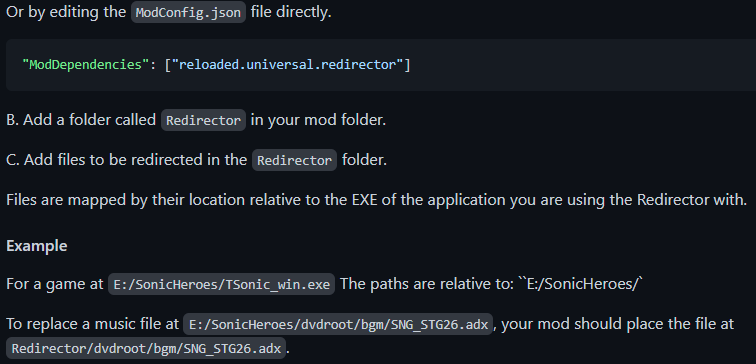
We've already done Step A by adding the dependency; let's follow the rest of this guide!
Opening the Mod Folder
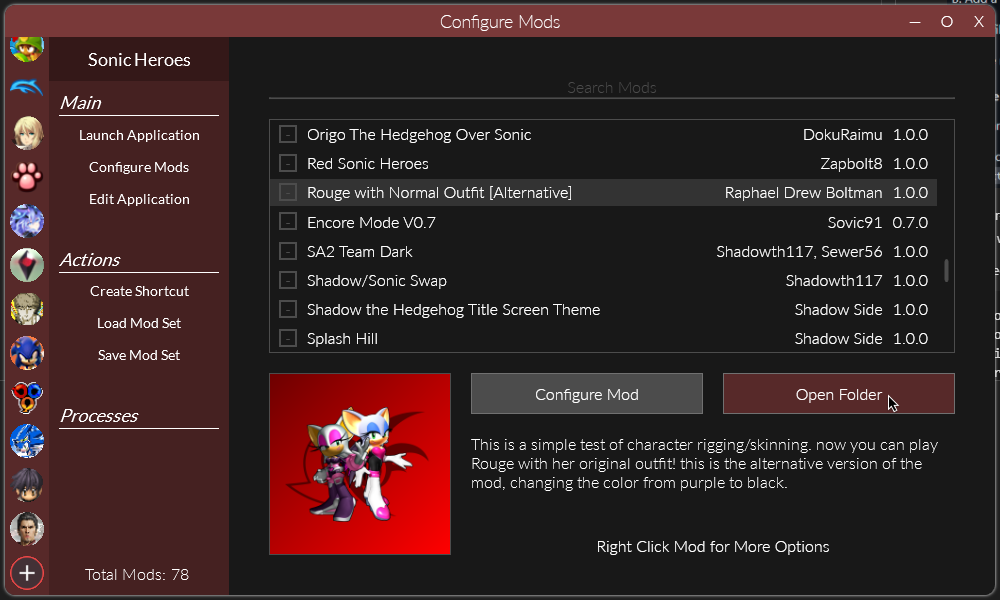
Go to the folder where your mod is stored, this can be done by simply clicking the Open Fodler button.
Add Some Files
Make a folder called Redirector.
Inside it place files that we want to be replaced.
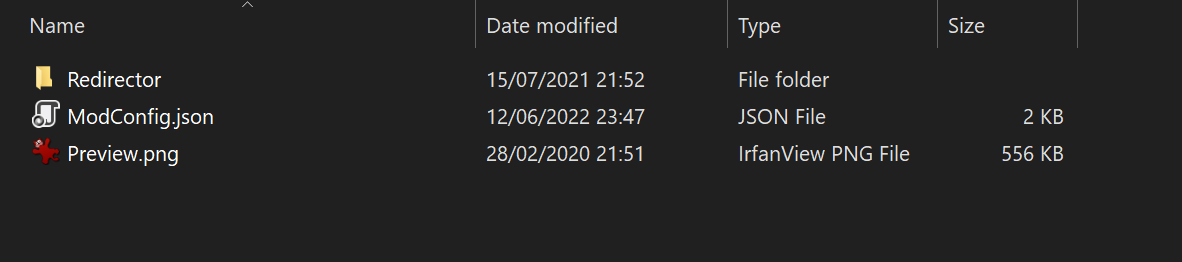
The contents of our mod folder now look as follows.
// Mod Contents
ModConfig.json
Preview.png
Redirector
└─dvdroot
├─advertise
│ adv_pl_rouge.one
└─playmodel
ro.txd
ro_dff.one
The connectors └─ represent folders.
Summary
That's all folks.