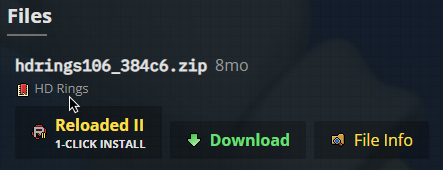Extras (Optional)
Publishing Mods from Commandline
Note
If you are making a code mod, it is recommended to use the Publish script from the Mod Template.
The following instructions are provided for people wishing to make their own build scripts.
Reloaded comes with a set of tools that can be used to create releases outside of the launcher.
Reloaded.Publisher.exe[Recommended]: Publishes a release for a mod. Identical features to GUI'sPublish Modmenu.NuGetConverter.exe[Legacy]: Automatically creates a NuGet package given a mod folder or a mod zip.
You can get them from either of the 2 sources:
- Via GitHub Releases (
Tools.zip). - Via Chocolatey.
Uploading to NuGet
When creating a release, please select the NuGet publish target. This should output a .nupkg file, which you will upload.
The easiest way to upload a package is to install the .NET SDK and use the dotnet commandline utility.
Example:
# Upload package.nupkg to the official Reloaded server.
dotnet nuget push -s https://packages.sewer56.moe/v3/index.json -k API-KEY package.nupkg
Upload instructions for the official Reloaded package server.
Missing 1 Click Install on GameBanana
If a One Click Install button does not show up for your uploaded mod after 5 minutes; chances are that 1 Click Support for Reloaded II is not enabled for this game.
Contact Tom @ GameBanana to ask for the button to be enabled.
Handling Legacy Mods
Info
Reloaded tries to make the experience consistent, even with old mods that don't have a .json file with extra info.
When possible, Reloaded will try to guess unknown details such as readme, changelog and mod title automatically if they are not available.
Here is an example:
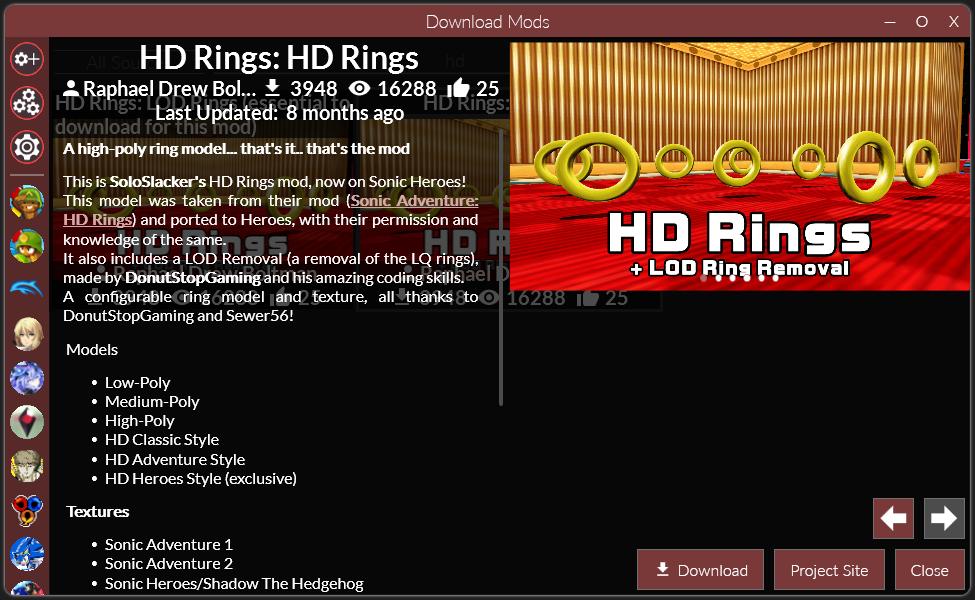
The description was automatically copied from GameBanana's description on their site:
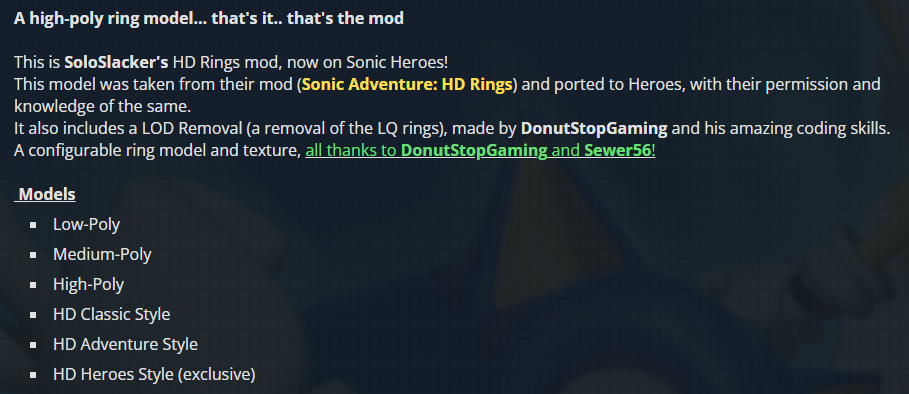
The mod name is a combination of the page name on GameBanana HD Rings and the description of the file HD Rings, hence HD Rings: HD Rings: