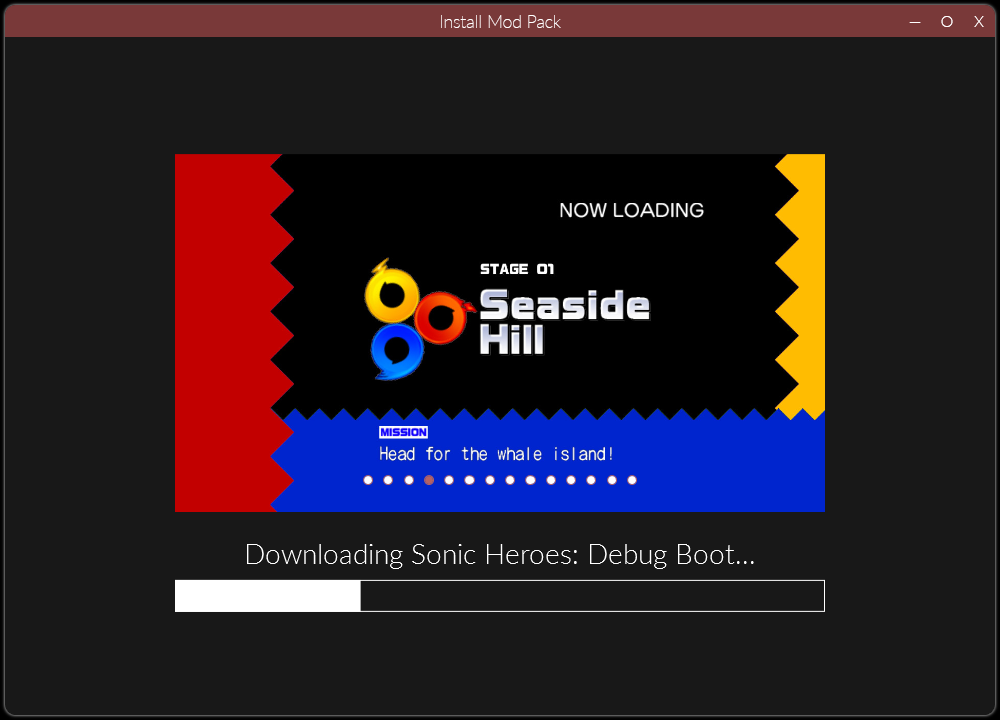Installing Mod Packs
Mod packs are a functionality which allows for fast installation of multiple mods at the same time. It is particularly helpful in helping new users get setup fast.
If you wish to know how to create mod packs, please see Creating Mod Packs.
Installing From File
Downloaded mod packs use the .r2file extension and can be opened by directly doubleclicking from explorer.
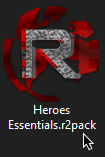
Once opened, the mod pack will greet you with a welcome screen:

Installing From Web Browser
Any download to an .r2pack file can be prefixed with r2pack:.
For example, the link https://website.com/Reloaded.r2pack can be turned into r2pack:https://website.com/Reloaded.r2pack.
When done inside a web browser, a prompt will appear to download and open the file with Reloaded.
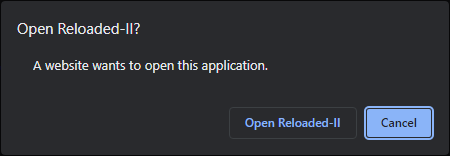
Note
If you have a very slow internet connection, very large packs might take a bit for the window to pop up; as it has to download the whole .r2pack file first, which contains all images.
The Complete Experience
Info
Shows the step by step experience of a typical mod pack installation.
First appears the welcome screen:

Then you select whether to install (or skip) each individual mod:
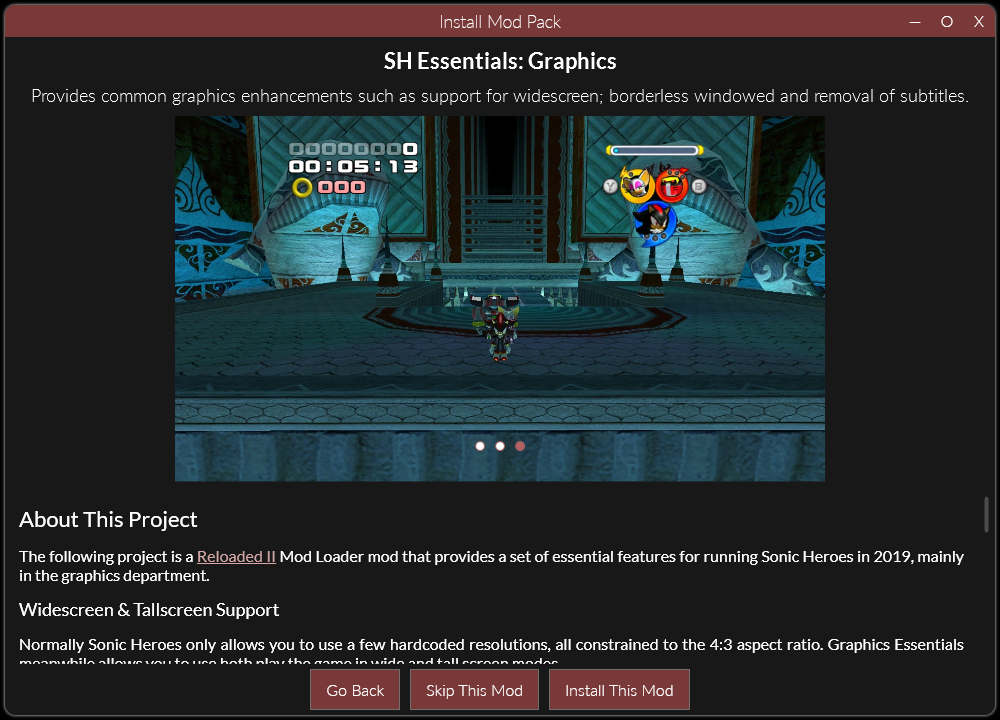
And confirm which mods you want to download:
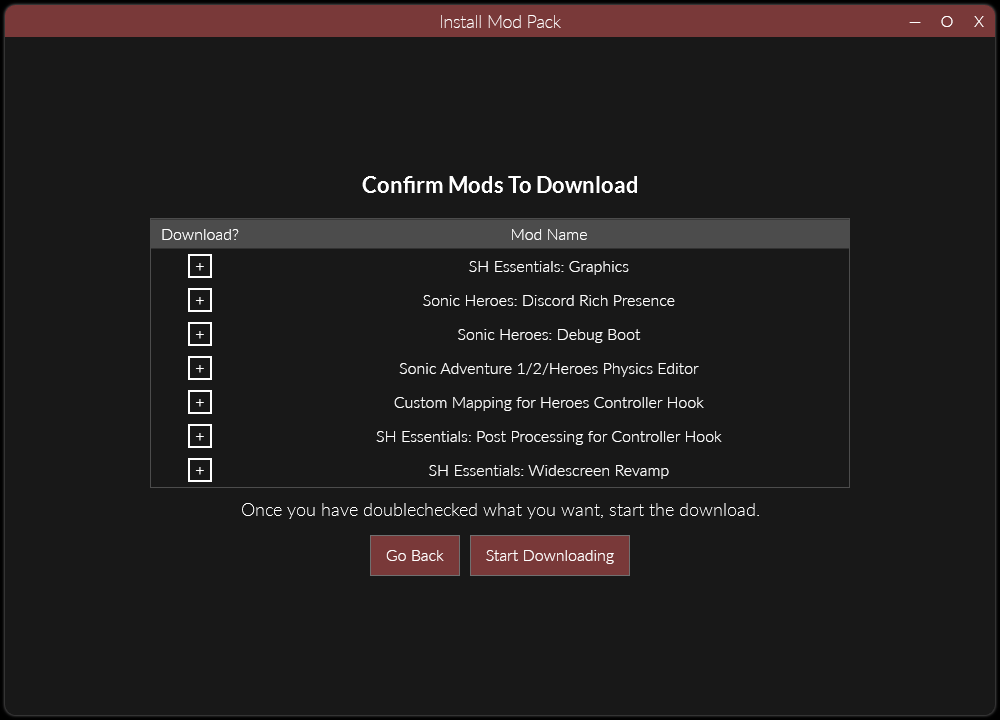
The mods download while a slideshow is being presented: