Creating Mods
Note
This section is for non-programmers wishing to create mods which take advantage of existing mods/plugins (such as file redirection).
If you intend on programming with Reloaded, please see Programmers' Getting Started instead.
Create A Configuration File
The first step towards creating a mod is to make a configuration file.
This can be simply done by entering the Manage Mods (3 gears) menu and clicking the New button.
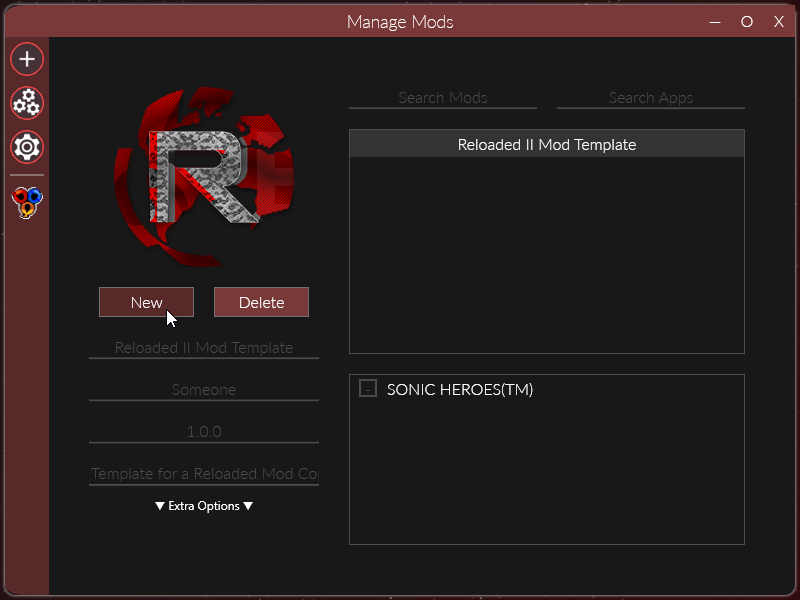
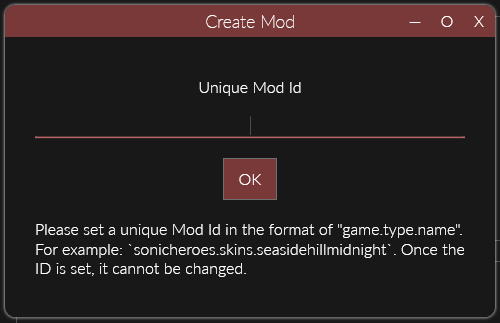
For the Mod Id you should enter a name that is unique to your mod.
The format game.type.name is suggested, for example sonicheroes.asset.seasidehillmidnight.
This name should be human readable.
Edit the Mod Configuration
Note
You can access this menu in the future by selecting the mod and clicking Edit in the Manage Mods menu, or by right clicking the mod in any game's mod list.
Main Mod Details
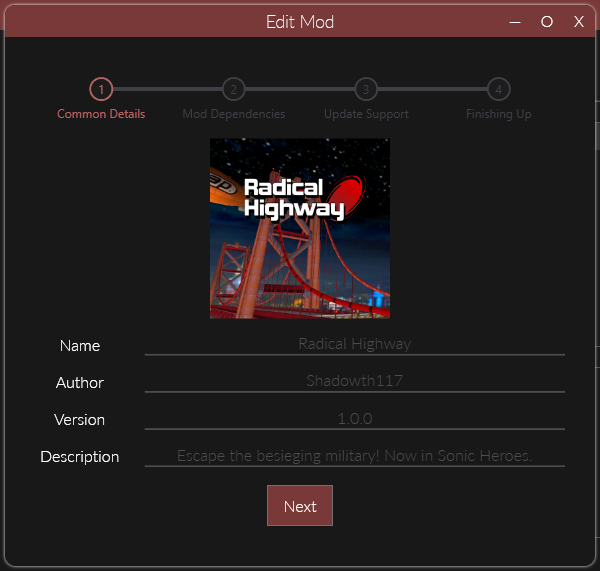
Set the following mod properties.
- Name: The name of the mod a seen in the launcher.
- Author: The name of the author(s) of the mod.
- Version: The version of the mod.
- Description: Short summary of the mod.
For the Version field, Reloaded uses Semantic Versioning.
In simple terms, please use the X.Y.Z format for your versions and increment:
- X when you make big/breaking changes that fundamentally change your mod.
(Example: Major game rebalance)
- Y when you add new features without breaking existing functionality.
(Example: Add stage to stage pack)
- Z when you add new bug fixes.
(Example: Fixed bad texture)
Update the Preview Image
To set the preview image, click on the image above the Name field.
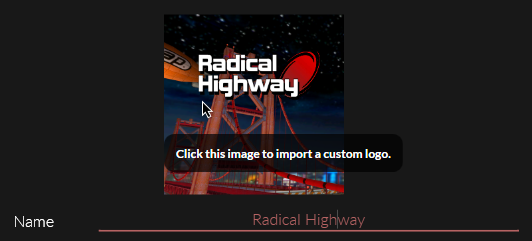
Although any resolution is accepted, it is recommended that your preview image is 256x256 in size (or a multiple like 512x512). This is the size it will be displayed at to most users.
Add Game Support to Mod
Select the game(s) you wish to support from the dropdown menu.
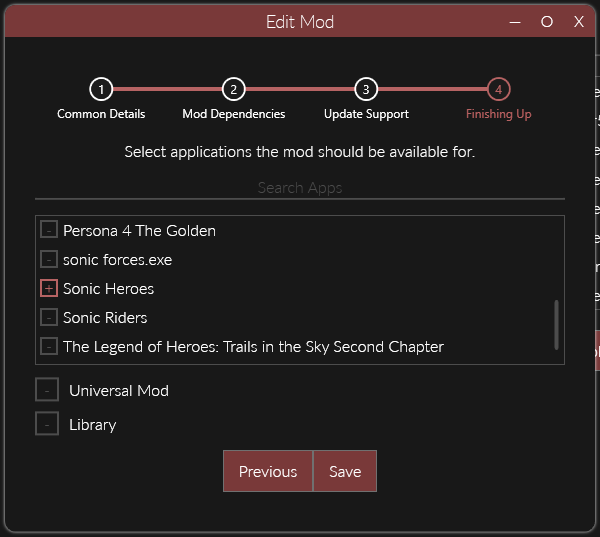
This will make it so that your mod will be visible in that specific game's mod list.
Summary
By the end of this guide, you should have a newly created mod, which will be visible in your game's mods list.
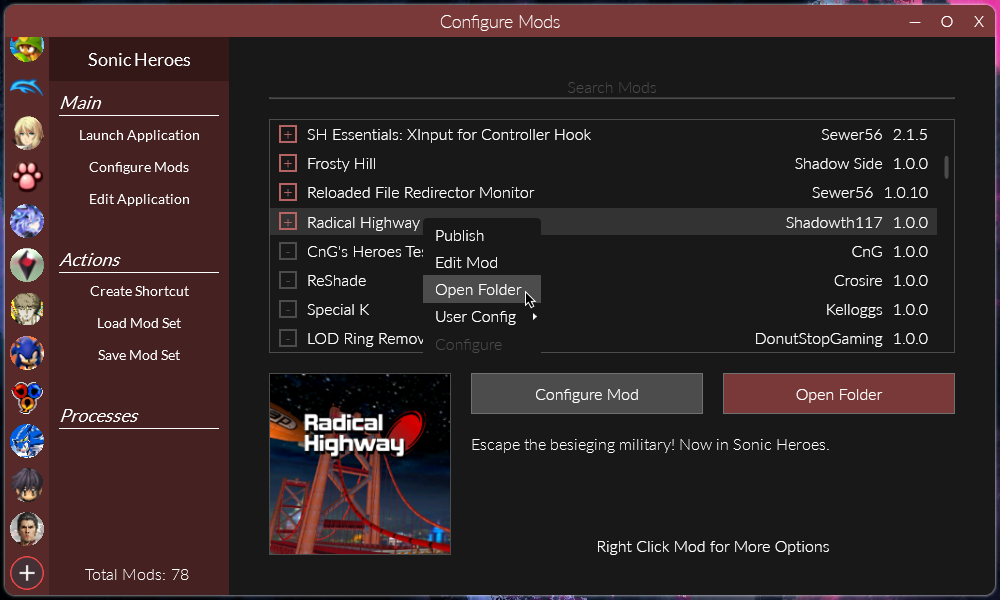
Next: Adding Mod Functionality