Diagnostics
The Diagnostic system is designed to inform the frontend (Mod Manager) about issues with the user's setup.
Conceptually, it's similar to the issues and suggestions you get in your code editor.
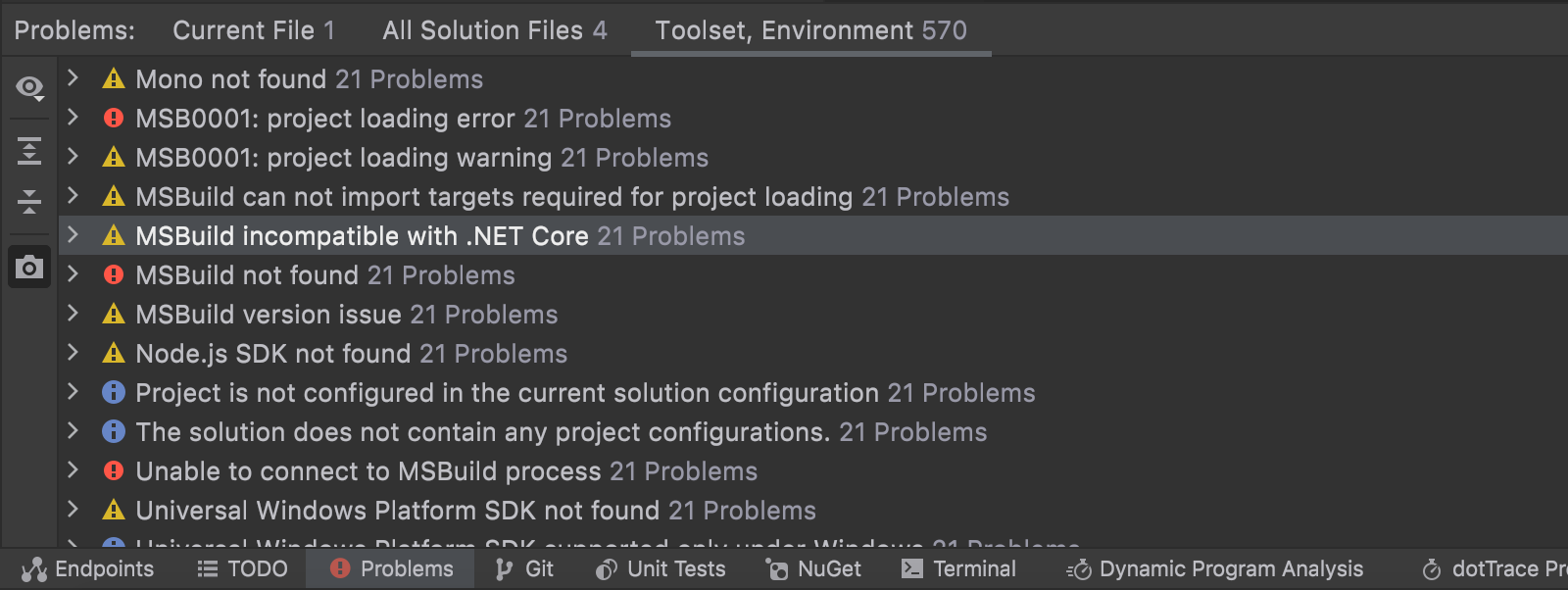
Diagnostic Summary
Represents the things you can see at a glance.
| Item | Description |
|---|---|
| Id | Unique identifier for this diagnostic type. |
| Severity | How critical this diagnostic is. (Info/Warning/Error) |
| Summary | One sentence describing the issue. |
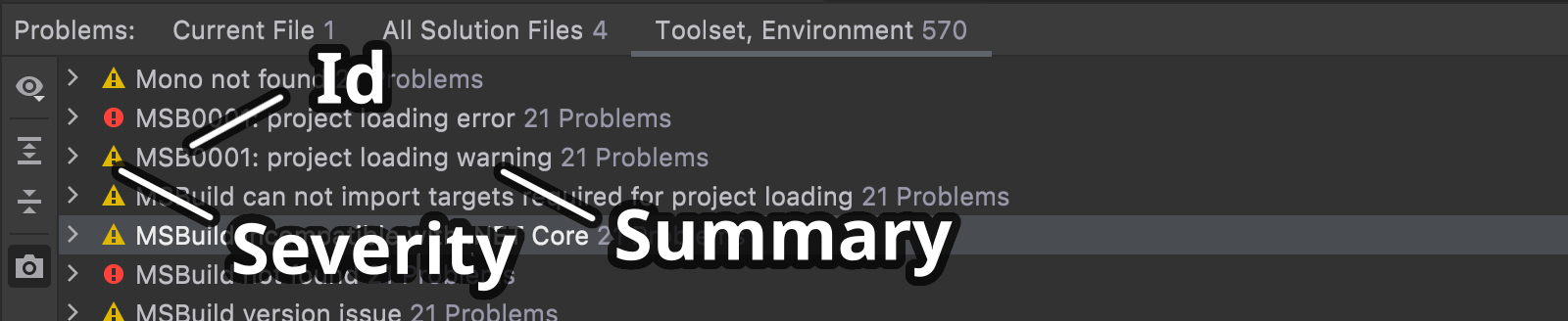
Id
The unique 'type' of diagnostic shown.
Examples:
R3.S56.VFS-0A: Error 10 from 'Virtual FileSystem' mod by S56.R3.S56.LOADER-ZZ: Error 1296 from 'Reloaded 3 Loader' by S56.P5R.PM.ESSENTIALS-01: Error 01 from 'Persona 5 (Royal) Essentials' by PM.GBFR.NK.ESSENTIALS-01: Error 01 from 'Granblue Fantasy Relink' by NK.
Tip
This is a human friendly unique identifier for a given diagnostic type.
Reloaded uses hexatrigesimal (base 36) for encoding the IDs i.e. 0-9 then A-Z.
This allows for maximum of 1296 errors per source (category).
This is similar to .NET's Compiler Errors where each error type has it's
own Id, eg: CS0027.
Diagnostics use the format {GameId}.{TeamId}.{ModName}-Index.
{GameId}is a 2-4 character identifier for your game.{TeamId}is a 2-4 character identifier for the group producing the diagnostic.{ModName}single word that represents the mod name.{Index}number of the diagnostic (starting from 0).
This can be represented in code by:
pub struct DiagnosticId
{
/// `{GameId}.{TeamId}.{ModName}`
pub prefix: &'static str;
/// Unique index for this diagnostic.
pub diagnosticId: u16;
}
Summary
The Summary is a short one-sentence description of the diagnostic.
This is represented by a templated string:
"Mod {ModA} will replace {ModB} at startup"
This string will be rendered on the UI and all fields will be populated with values.
This should be short enough to be 1 line when possible.
Severity
Severity levels allow users to gauge the importance of the diagnostic.
A diagnostic with a higher severity should be fixed first by the user.
| Severity | Description |
|---|---|
| Suggestion | Showing helpful advice to the user. |
| Warning | Something that has unintended negative effect. |
| Critical | Something that will break mod/game completely. |
Suggestion
Something that doesn't indicate a problem, and offers improvements to the user.
Examples:
- Packing
{ModA}into an archive will improve load times. - Converting textures in
{ModA}to DDS will reduce memory usage and improve load times. - Debug logging is enabled for {ModA}, degrading performance.
This severity can be used to provide helpful advice to the user.
Applying these suggestions MUST NOT introduce further diagnostics of a higher severity.
These diagnostics MUST BE based on facts and not subjective (not personal opinion).
Suggestions have to be documented, and their improvements must be justifiable. Don't offer improvements if you aren't sure that the user benefits from them.
Warning
Something that has an unintended negative effect on any part of the game.
Examples:
{ModA}will likely not work due to incompatibility with{ModB}.{ModA}:{FileA}is missing texture(s), and will be replaced with default texture.- Your
{EXEFile}EXE file is modified and may produce unexpected behaviour.
This severity encompasses unintended problems that negatively impact the game in any of its aspects. This includes the visuals, the performance, and even the gameplay.
Sometimes Suggestions should be exposed as Warnings
For example in a 32-bit game that's limited to 2GiB of RAM, having non-DDS high quality textures risks running out of memory.
This should be reported as a warning, and if a crash is guaranteed, as an error.
Critical
Something that will make the game unplayable.
Examples:
- You are missing a
{SpecialFile}file, your game will likely crash. {ModA}requires you have DLC installed. This will likely crash your game.
Unplayable, in this context, means that the user is unable to play the game. For example, crashing the game.
The frequency or likelihood of such causes or conditions are irrelevant.
A crash that happens when the user starts the game, and a crash that happens when the user is in a very specific situation, are equal in severity.
Diagnostic Details
Represents the detailed information about a diagnostic.
| Item | Description |
|---|---|
| Title | Title for the full screen page displaying the diagnostic. |
| Details | Full text of the diagnostic. |
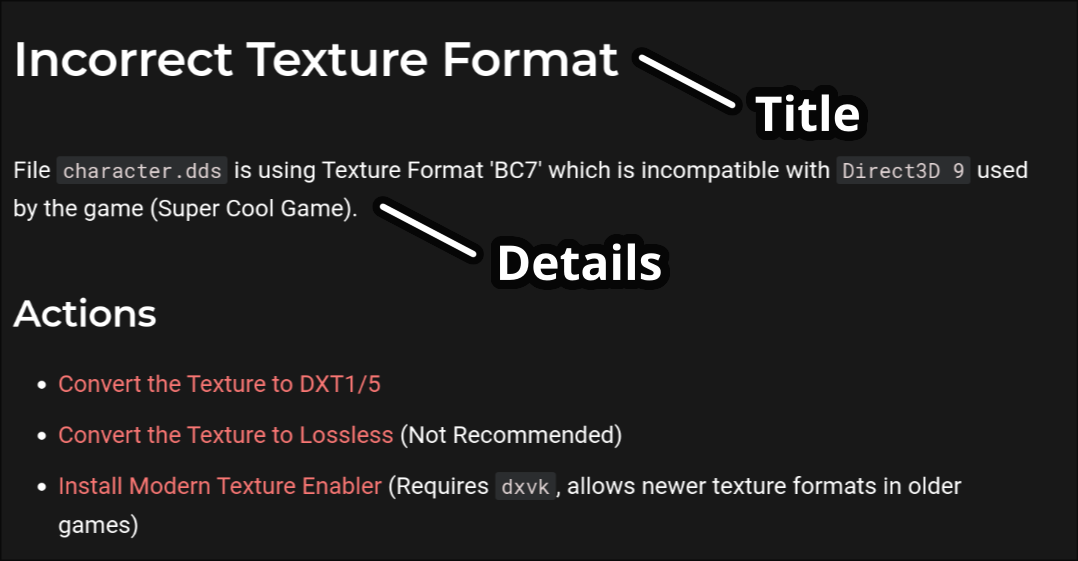
Below Details (Title and Details) are written as a single Markdown file.
Title
Page Title for the Diagnostic
This title should not include the diagnostic id.
It should represent the title of the page containing the diagnostic information.
This title will be constant for every diagnostic of the same type.
Details
Basically the whole wiki page about the diagnostic.
While the summary limited to a sentence, the Details should actually explain the diagnostic and how the user might be able to fix it in depth.
Mod {ModA} overwrites {FileA} from Mod {ModB}.
This will cause a runtime exception when loading the game.
You can fix this issue by not allowing {ModA} to overwrite {FileA}.
Fixes Rules
Some Diagnostics May Offer Automated Fixes
Example:
- Convert this texture to newer format.
- Archive the mod for better load times.
When implementing fixes, mod developers should adhere to the following guidelines and best practices.
Fixes should be non-destructive.
Any change done by a fix should be revertible.
- Ensure that any changes made by a fix do not result in permanent data loss.
- If a fix involves modifying or converting files, create backups or store the original files in a temporary location.
- Provide clear instructions or options for users to revert the changes if needed.
This revert does not have to be 1 click. The important condition is that the action does not lead to data loss.
For example, in the Convert PNG Textures to DDS BC7 action, the conversion would not be lossless;
and a tiny amount of detail would be lost. If the user performed this action without understanding
the implications, they could lose their lossless copies of the textures. We want to avoid that.
In a situation like this, the code fix may make a copy of the old textures inside a 'temporary' folder. If the user is satisfied with the result, they may then delete the temporary folder with the old textures.
Diagnostic 'fixes' should make the changes clear to the user.
Be very clear and explicit to the user.
- Before applying any fixes that may have significant impact on the user's mod setup, prompt the user for confirmation.
- Clearly explain the purpose, effects, and potential risks associated with the fix.
- Explanation needs to be clear to END USERS, not just modders & programmers.
Example:
We are going to convert textures from PNG to DDS (BC7).
The new textures will be more efficient and take up less space.
Benefits:
- Improves game performance
- Reduces memory usage
- Speeds up loading times
Important notes:
- The conversion process is permanent and cannot be undone.
- We will create a backup of the original PNG textures in a separate folder.
- Converted DDS textures may have a slightly lower visual quality compared to PNGs.
- The difference in quality is usually minimal.
Do you want to convert the textures to DDS format?
[No / Yes]
Fixes should revert to prior state on error
If your diagnostic fix encounters an error, you should revert the mod to its previous state
- There should be no changes to mod compared to prior state.
- Diagnostic may leave an error log in a temporary directory.
This revert should be automated. An error dialog should then be displayed.
Implementing Diagnostics
The Diagnostics system relies on Plugins, which use C exports.
As the long term API of diagnostics is unclear, they should be initially implemented directly into the server.
(We don't 100% know what APIs we need till we start writing actual diagnostics)
After a while, and 3rd party mods are made, the existing used APIs could be stabilized, and the diagnostics should be moved out to separate plugins which would be dynamically enabled.
Diagnostic Plugins, just like mods and everything else are regular packages.
Diagnostics Update Triggers
The current set of diagnostics results may be affected by the following events
-
Mod Enabled- Enabling a mod may activate a new diagnostic emitter.
- This also applies to mods enabled transitively, as dependencies.
- The enabled mod may enable a new diagnostic.
- Enabling a mod may activate a new diagnostic emitter.
-
Mod Disabled- Disabling a mod may disable a diagnostic emitter.
- All diagnostics produced by it should be removed.
- The diagnostics for disabled mod(s) should be cleared.
- Disabling a mod may disable a diagnostic emitter.
-
Profile Changed / Initialize- Find all diagnostic emitters for enabled mods and run them.
Diagnostics are Asynchronous
The server will run all diagnostics asynchronously on each trigger.
The server will run the diagnostics in the background and report back to the UI as soon as each new diagnostic is emitted.
Diagnostics must ensure they don't run for too long to ensure that they don't randomly appear out of nowhere in the user UI. (Make them fast as 'fsck')
New diagnostics cannot be ran until the initial 'Initialize' is completed
API Requirement
This represents currently known API requirements
Diagnostics API must provide the following:
- A file tree.
- For all game folders, and all folders of enabled mods (including transitive).
- Either as flat array or as tree.
- Should include hash or last modified date.
- Method to read file from tree as stream.
- Method to read whole file from tree.
- Logging API.
Files may exist inside archives. This is why we need explicit methods for reading files. Streams could be used to read partially, in the event that we only want a header from a file. Otherwise we provide method to read the full file.
Diagnostics Rules
Read Only What You Need
If you only need to read a file header, use the Stream API
I/O can be very slow, so it's very crucial that we read as little as possible.
Caching and Incremental Updates
Implement caching to reuse results of expensive diagnostics
In particular:
- Information obtained through I/O (reading file contents).
- Information that requires some CPU crunching.
The file tree provided by the diagnostics API gives you basic file info (names, hashes, last modified). Use this information as the 'key' to your cache.
TODO: Make Extremely Minimal Caching System with Minimal Code Size
Log Issues
Diagnostic emitters should log any warnings produced using the API.
Add Localization
User facing messages (actual diagnostic text) should be translated according to language.
TODO: How we implement this is currently undecided.
File Based Diagnostics
Mods and some other packages may emit diagnostics based on files contained in the game folder.
These diagnostics are primarily used to detect external changes.
Unclean game state. Old DLL mods incompatible with Reloaded, Steam API Emulator DLLs, etc.
These diagnostics are handled by the server directly, and are stored as part of config files in the following way.
| Type | Item | Description |
|---|---|---|
| string | Id | Unique identifier for the diagnostic. |
| string? | Summary | A short one sentence description of diagnostic. |
| string? | Body | Path to file with full diagnostic text. |
| Severity | Severity | How critical this diagnostic is. (Info/Warning/Error). |
| DiagnosticFile[] | Items | Files that trigger this diagnostic. |
DiagnosticFile
| Type | Item | Description |
|---|---|---|
| string? | Hash | [Optional] xxHash3_128 expressed as a string. |
| string | RelativePath | Path of the file relative to the folder in which the main binary (EXE/ELF) is contained. |
If hash is present, diagnostic will only ever be emitted if the hash matches.
File Based Diagnostic Fixes
TODO: Implement a way to fix file based diagnostics